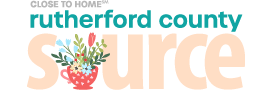Apple’s new iOS 17.1 update comes with the “NameDrop” feature, which allows users to quickly share contact information with a nearby iPhone and Apple Watch.
How NameDrop works:
Share from iPhone to iPhone or Apple Watch: Hold the display of your iPhone a few centimeters from the top of the other person’s iPhone or Apple Watch.
Share from Apple Watch to another Apple Watch: Open the “Contacts” app on your Apple Watch, tap your picture in the top-right corner, tap Share, then bring your watch close to the other person’s Apple Watch.
Continue holding your devices near each other until “NameDrop” appears on both screens.
Choose to share your contact card and receive the other person’s or only to receive the other person’s. To cancel, move the two devices away from each other or lock your iPhone before the NameDrop transfer is complete.
How to turn NameDrop off:
- Go to Settings
- Tap “General”
- Tap “AirDrop”
- Toggle “Bringing Devices Together” to off
Please Join Our FREE Newsletter!